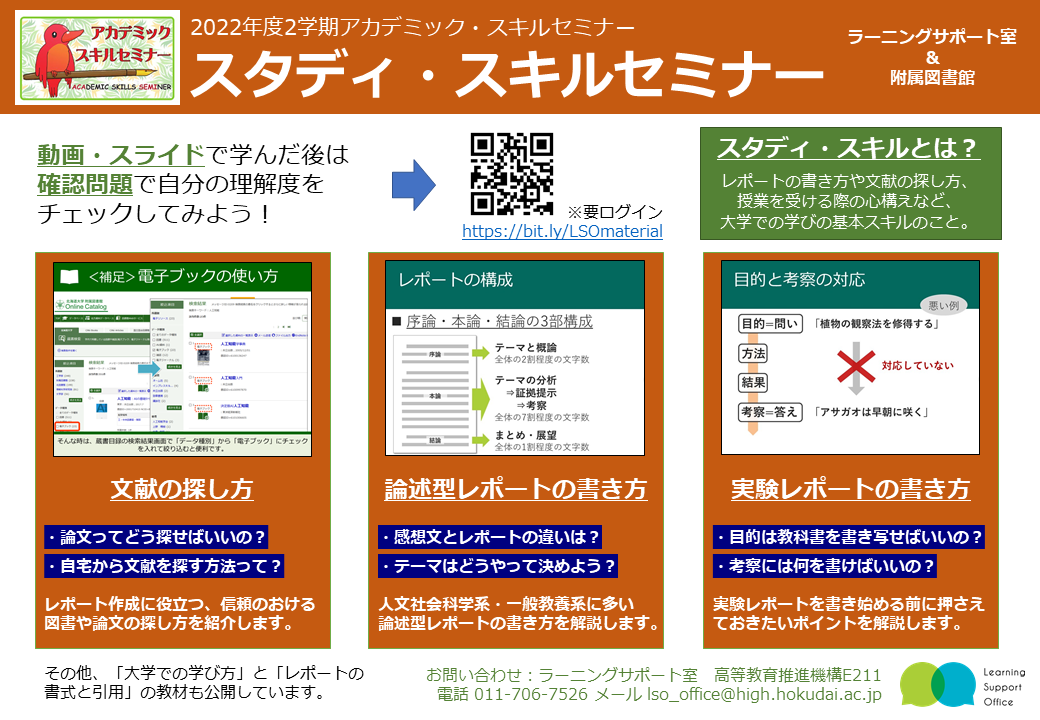You can find the English version at the bottom of this page.
工学部中央図書室では、令和4(2022)年4月8日(金)より、平日20時までの夜間開室を行います。
- 令和4(2022)年度の夜間開室期間および開室時間
夜間開室期間:
前期 令和4(2022)年4月8日(金)から8月5日(金)まで
後期 令和4(2022)年10月3日(月)から令和5(2023)年2月6日(月)まで(*令和4(2022)年12月29日(木)~令和5(2023)年1月4日(水)を除く)
開室時間:平日9:00~20:00
対象者 :本学教職員および学生
- 注意事項
- 体調不良(熱や咳の症状がある等)の方は、来室をしないようにお願いいたします。
- 図書室では、マスクを必ず着用してください。
- 入室時は手指を消毒してください。(消毒液は、図書室の入口に設置してあります)
- グループでの来室、図書室内での会話はご遠慮ください。
- 室内では人との距離を保ってください。
- 滞在時間は必要最小限(1時間程度を目安)でお願いいたします。
- 入室者多数などの場合、利用を制限することがあります。
- 資料や蔵書検索端末等に触れた後は、手を石鹸で洗うかアルコールで消毒してください。
- 換気のため、窓を開閉します。冬季は室内でも気温が低くなりがちですので、暖かな服装でお越しください。
なお、他の工学系各図書室の開室時間等は以下のとおりです。
■ 材料化学系部門図書室
対象者 :本学教職員および学生
開室時間:平日9:00~17:00
■ 情報科学研究院図書室
対象者 :本学教職員および学生
開室時間:平日10:30~16:00(短縮開室)
連絡先:工学部中央図書担当(内線6160 / t-eturan[at]eng.hokudai.ac.jp)
-----------------------------------------------------------------------------------
The Faculty of Engineering Library (General Library) will be open at night from April 8, 2022.
- Opening period and opening time
1st semester: from April 8, 2022 to August 5, 2022
2nd semester: From October 3, 2022 to February 6, 2023 *Excluding December 29, 2022 to January 4, 2023
Opening hours: weekdays 9:00-20:00
Eligible Users: Hokkaido University's all students, faculties, and staffs
- Notes on using the library
- DO NOT visit if you have a fever or cough, or feeling unwell.
- Please wear a mask in the library.
- Please disinfect your fingers with alcohol when entering the library, a bottle of alcohol for disinfection is installed at near the library entrance.
- Please do not visit the group or talk in the library.
- Keep distance from people in the library.
- DO NOT stay for a long time.
- We may ask you to limit the use of the library when there are many people.
- Wash your hands with soap or disinfect your hands with alcohol after touching library materials or computers.
- We will open and close windows for ventilation. The library tends to be cold, we recommend you wear some warm clothes.
The opening hours of The Faculty of Engineering Library (Special Libraries)
■ Library of Materials Engineering and Chemistry
Eligible Users:Hokkaido University's all students, faculties, and staffs
Opening hours: weekdays 9:00-17:00
■ Library of Graduate School / Faculty of Information Science and Technology
Eligible Users:Hokkaido University's all students, faculties, and staffs
Opening hours [shortened]: weekdays 10:30-16:00
Contact: The Faculty of Engineering Library (General Library) t-eturan[at]eng.hokudai.ac.jp
2022/04/06 11:39
update: 2022/10/03 09:27