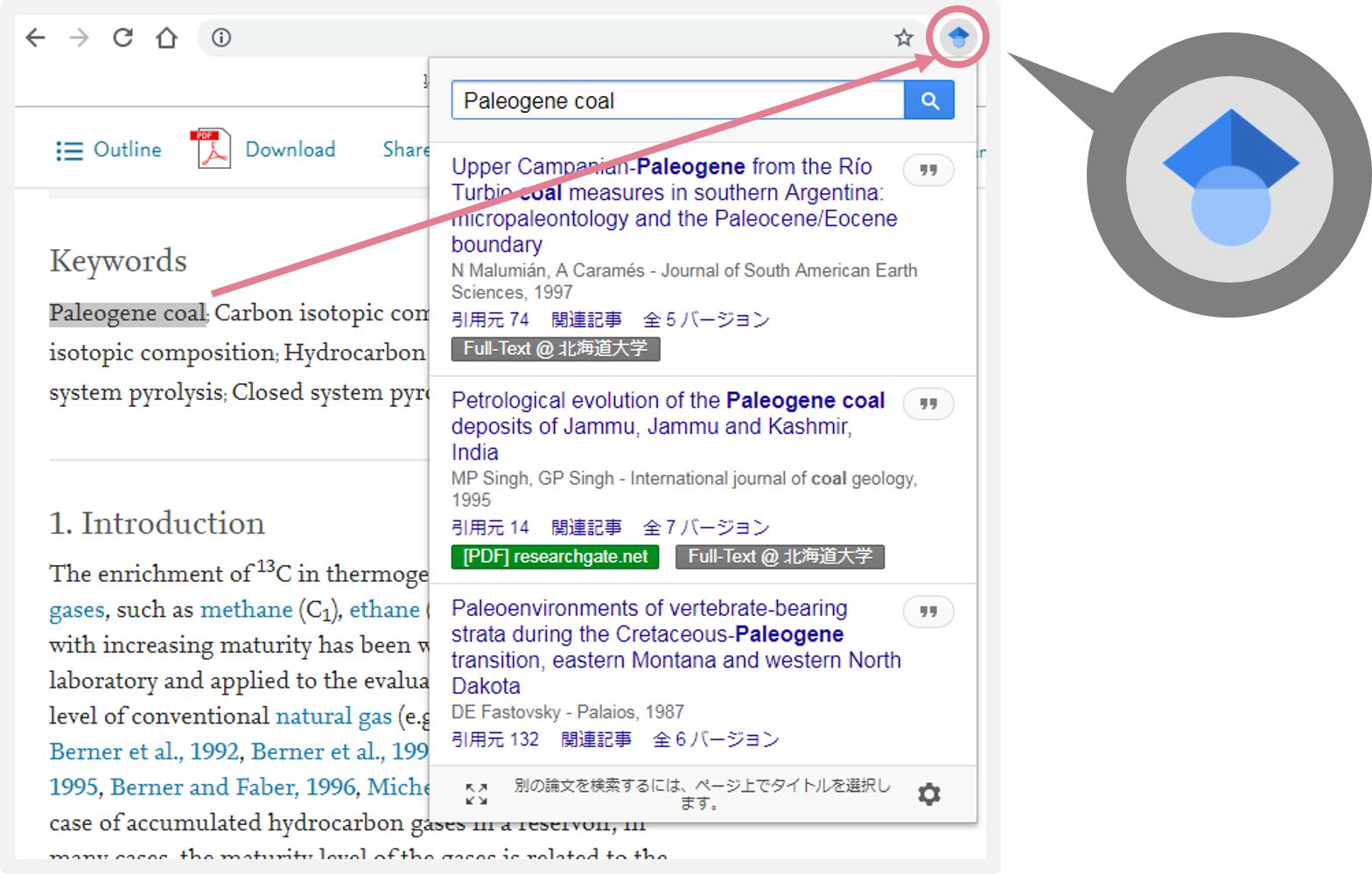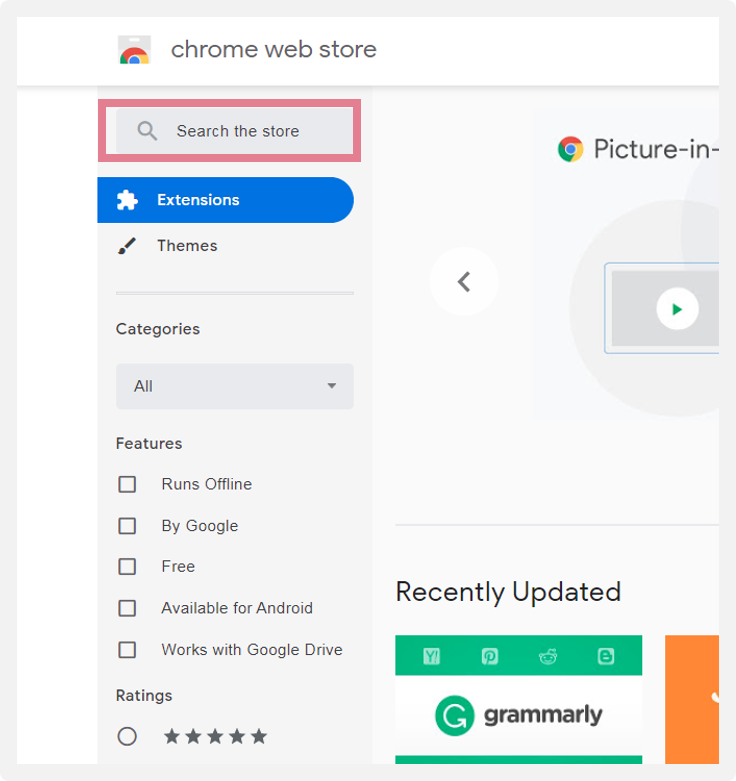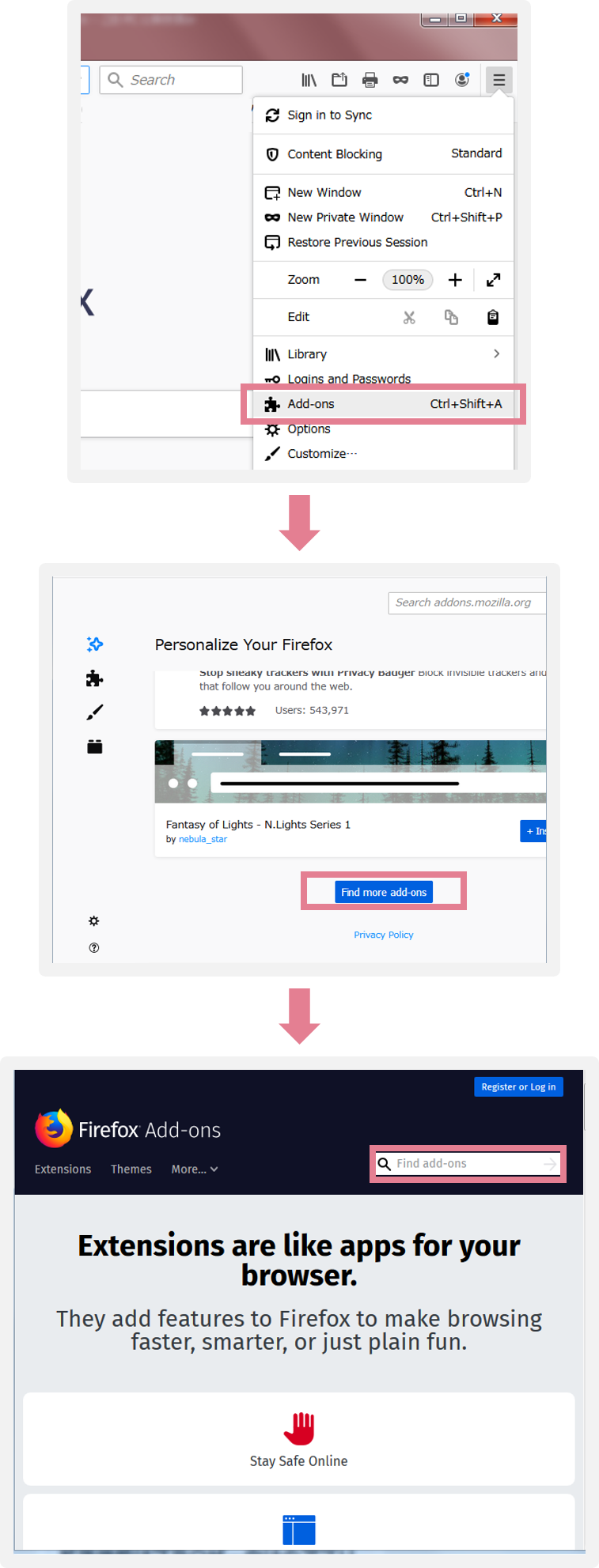Useful Tools to expedite your access to academic papers
Useful Tools to expedite your access to academic papers
EndNote Click (formerly Kopernio)
Automatically find the subscribed paper (or OA version) during the paper search. When you can access the paper, it display a purple button. This purple button is link to article PDF.
This plugin saves the ID / PW of “Remote Access Service” in the browser, so you can access the papers subscribed by the university immediately from outside the campus if you only set the above ID / PW once.
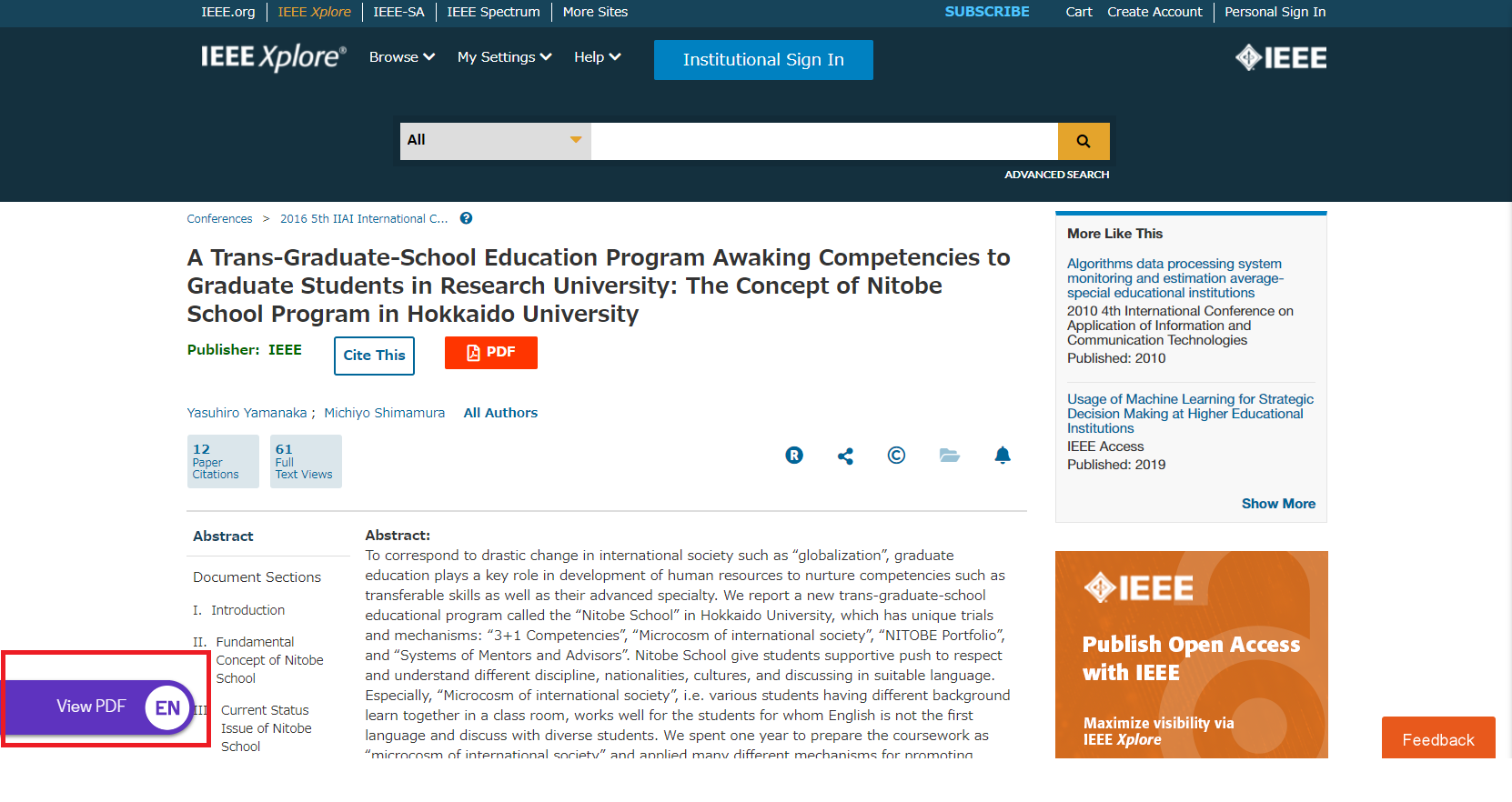
Official Website kopernio.com
Clarivate Analytics company
Unpaywall
Display whether you can access the OA version or not.
When you can access the OA version, it display a green icon. The green icon is link to article PDF. When you can't access the OA version, it display a gray icon.
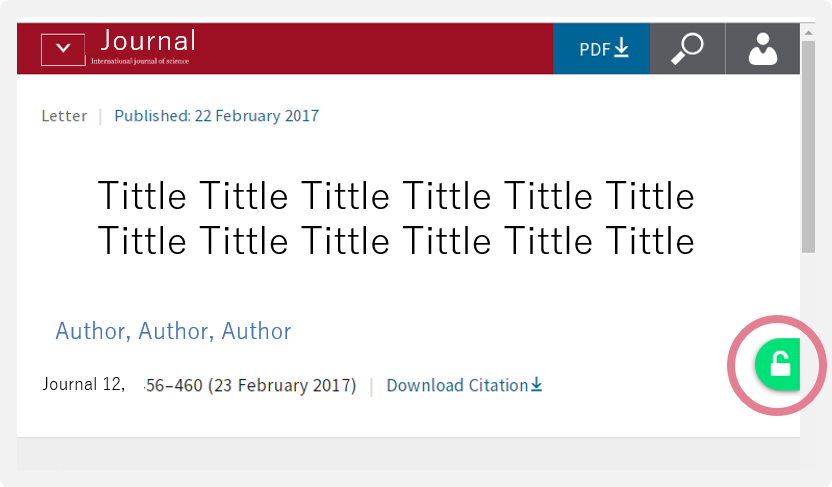
Official Website Unpaywall
DOI Resolver
Use this plugin to quickly resolve DOI and ShortDOI codes via any one of several methods: extension button, right-click on selected text, or omnibox with keyword: doi.
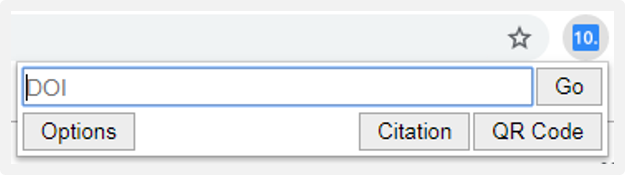
How to get
Add to Google Chrome
Click the above link[Add to Chrome], or access to chrome web store . Search for the tool by name and add to browser.
Add to FireFox
Click the above link[Add to FireFox], or access to Firefox Add-ons . Search for the tool by name and add to browser.
Reference information
- Northern Campus Library "Afternoon Talk on Impact Factor and Improved Access to Papers" handout
【Further help and information】Hokkaido University Library, Research Support Division E-mail : jsa[at]lib.hokudai.ac.jp