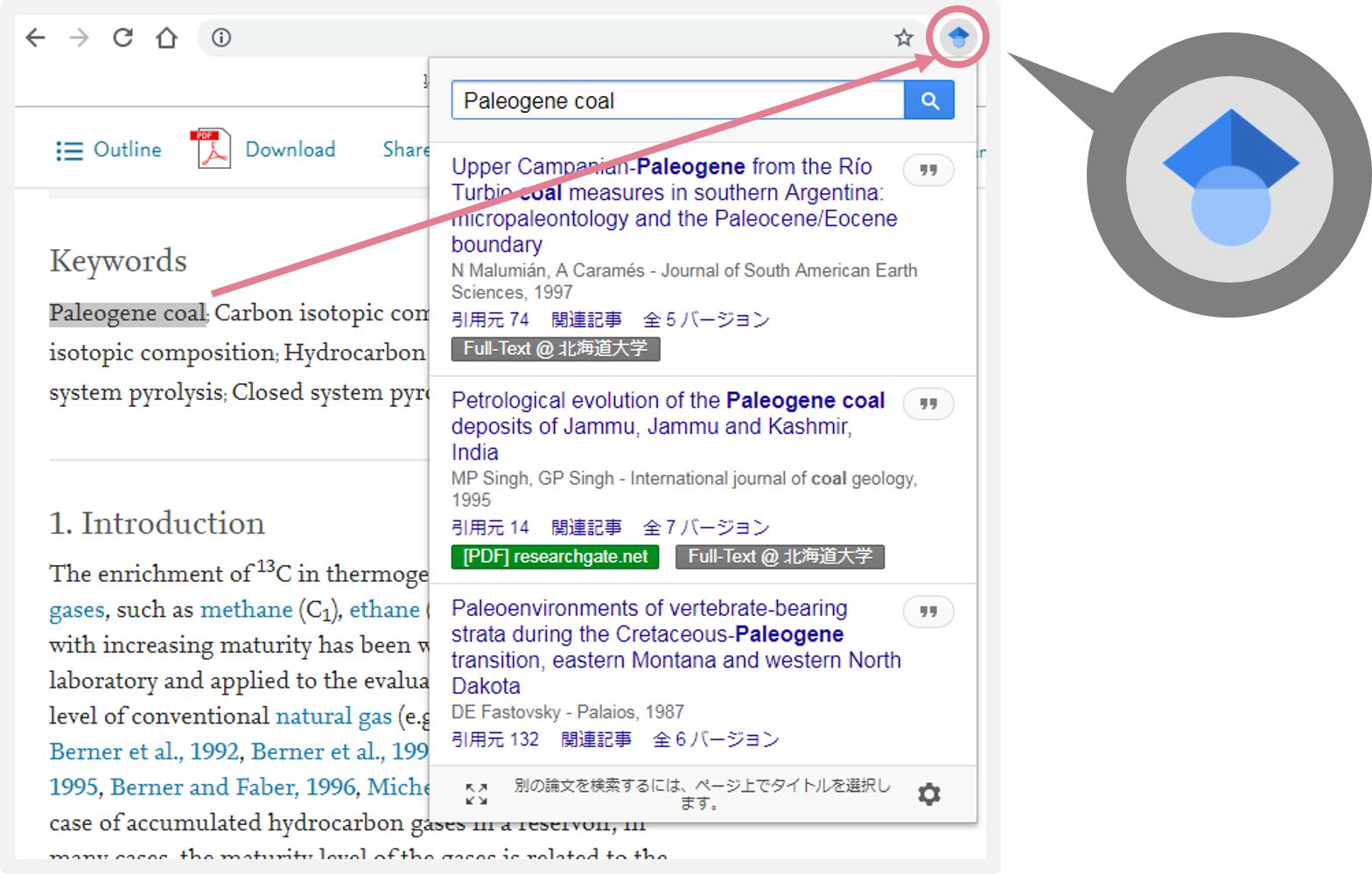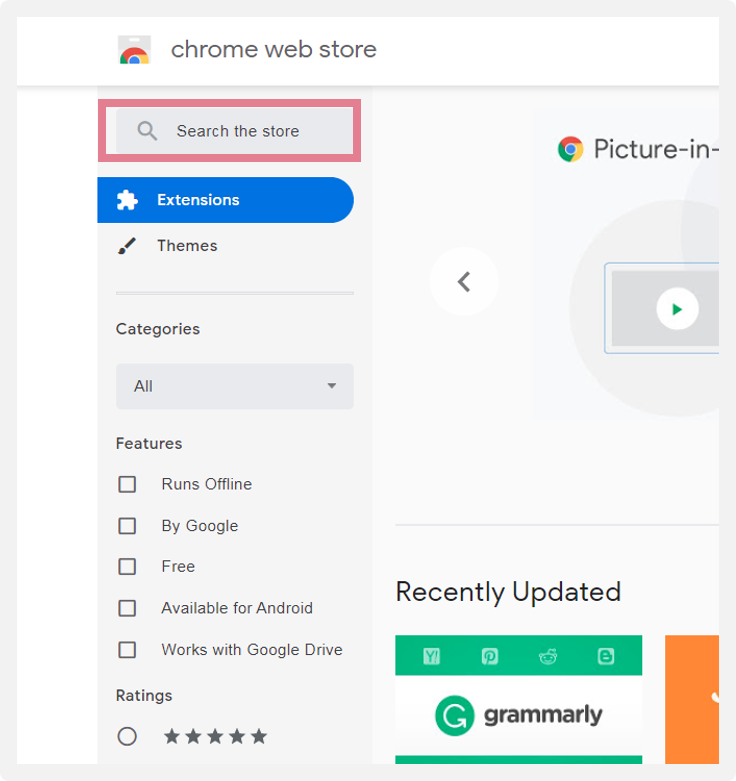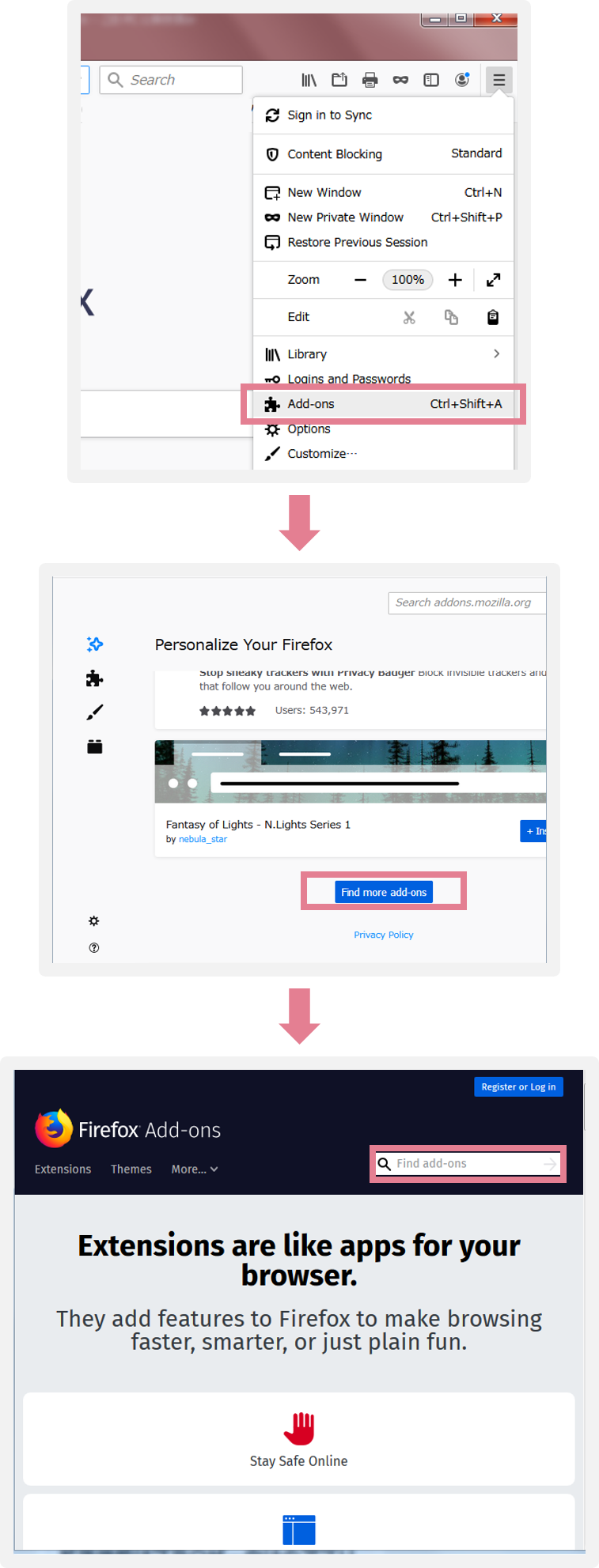Tools for Efficient Article Search
Tools for Efficient Article Search
Here are some plug-in tools that allow you to know the availability of the full text of an article more quickly or reach the full text with a fewer number of entries or clicks.
EndNote Click (formerly Kopernio)
EndNote Click searches for articles in journals to which the Hokkaido University (HU) Library is subscribed (or OA articles in journals to which it is not subscribed) and displays one-click access buttons for their PDF files.
Once you save your identification and password for remote access in your browser, you will have instant access from outside the campus to articles in journals to which the HU Library is subscribed.
*Account registration (free) is required.
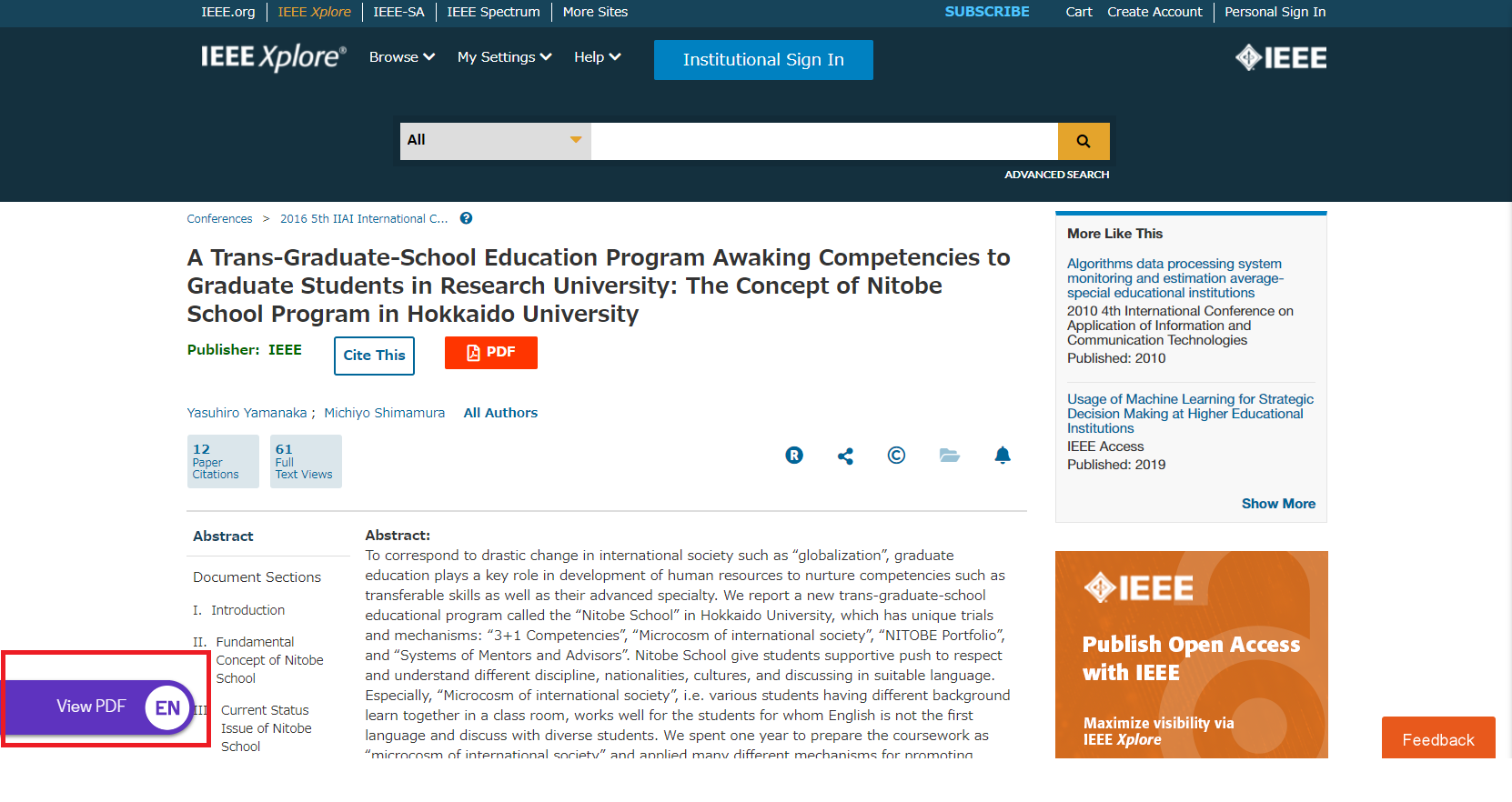
Official Website kopernio.com
Clarivate Analytics company
Unpaywall
Access the website of a publisher, and the availability of a given OA article will be shown by the color of the icon. Clicking the green icon gives you access to the PDF file.
When you can access the OA version, it display a green icon. The green icon is link to article PDF. When you can't access the OA version, it display a gray icon.
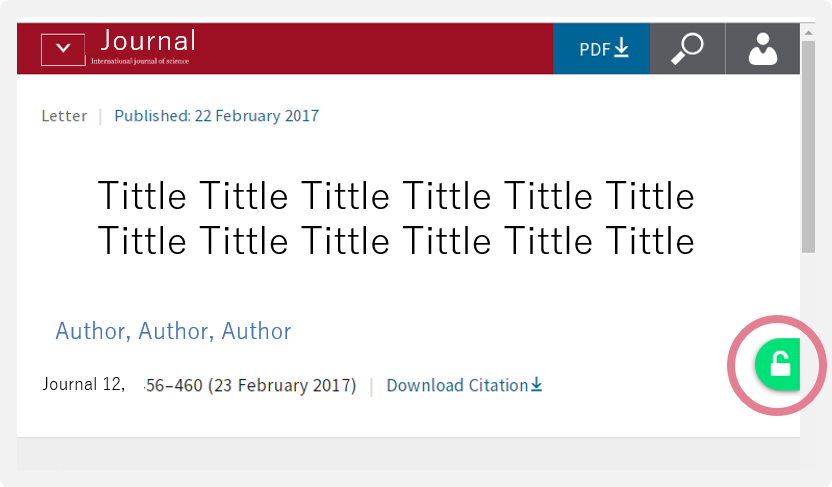
Official Website Unpaywall
DOI Resolver
Enter “DOI” in the box, and you will get one-click access to the article page.
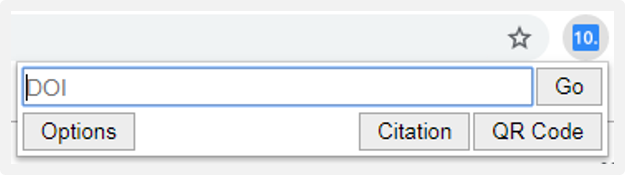
How to get
Add to Google Chrome
Click the above link[Add to Chrome], or access to chrome web store . Search for the tool by name and add to browser.
Add to FireFox
Click the above link[Add to FireFox], or access to Firefox Add-ons . Search for the tool by name and add to browser.
Reference information
- Northern Campus Library "Afternoon Talk on Impact Factor and Improved Access to Papers" handout
【Further help and information】Hokkaido University Library, Academic Information Support Division E-mail : jsa[at]lib.hokudai.ac.jp