Database List
Result: 1 hit
[TOP] 【Explanation of icon】 [Sort:(interior/abroad) > (ABC:title)]
WESTLAW NEXT

[ Categories: Social Sciences ]
[ Database types: Law/Cases, Bibliographies/Abstracts/Index ]
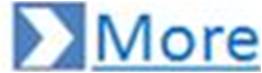
| Concurrent users: Unlimited | Categories: Social Sciences | |
WestlawNext® is a legal information online service centered on American law. How to log-in1. Click on this link: "Westlaw Next" 2. Enter your ID and Password on the login screen and click "Login". (There are some IDs that can't login. In that case, please see "How to register a new account" on this page .) 3. Faculty and staff must enter a one-time password. 4. (For the first time only) Click the "同意する" button. 5. (For the first time only) Complete the First Time Registration. How to register a new account
1. Send an Email as follows.
・Subject line: WestlawNextへのユーザー登録依頼 (Copy the above words after the colon and paste them into your email's subject line.) ・Send to: gj@lib.hokudai.ac.jp ・In the body: write "Your name", "Faculty" and "Status"(ex. student, staff, and so on).
2. After 1 week or so, you will receive an e-mail that informs you how to make a new account. Then, please make your account by yourself as the guide in the e-mail shows. And, when you login with the ID you made, you need to enter a new "Client ID" every time, which is separate from your account ID.(The "Client ID" can be anything as you like.) |
||

